Create and track assigned tasks
We added ability to assign tasks to a team members. Below we briefly describe new feature.
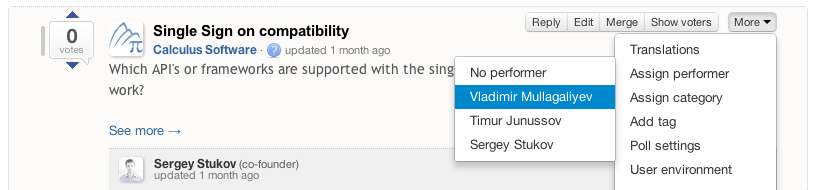
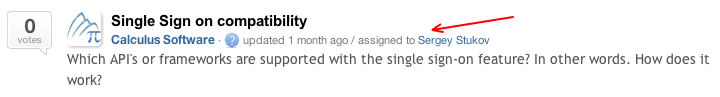
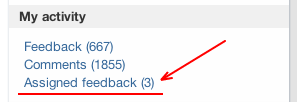
1-st you need select who can assign topics to an execution. Do this at the Settings->Staff.
2. Assign task to the performer using action menu on a topic.
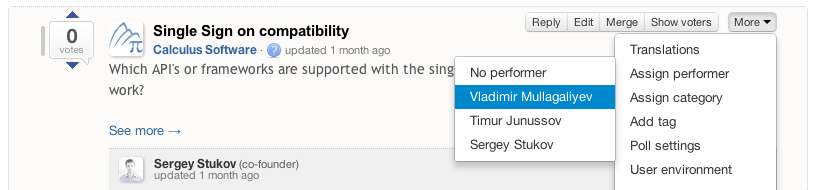
3. After assign assigned user will receive notification that it assigned.
4. You can see who was assigned to a topic. This information visible only to the team members.
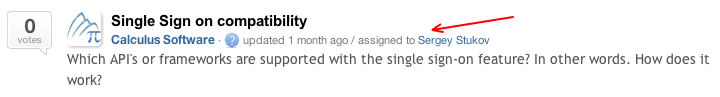
5. User will see all assigned tasks on it, via the right side panel activity block.
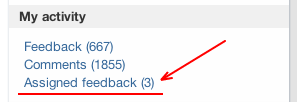
Hope that this feature helps with organizing content on your support community.
Feel free to post suggestions about improvement on our support forum.
