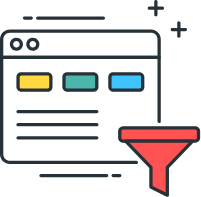
Reduce incoming questions
With questions that already have established answers in your knowledge base, your customers will solve problems themselves reducing a number of tickets you have to answer.
Knowledge base software for lightning-fast customer support and effortless self-service.
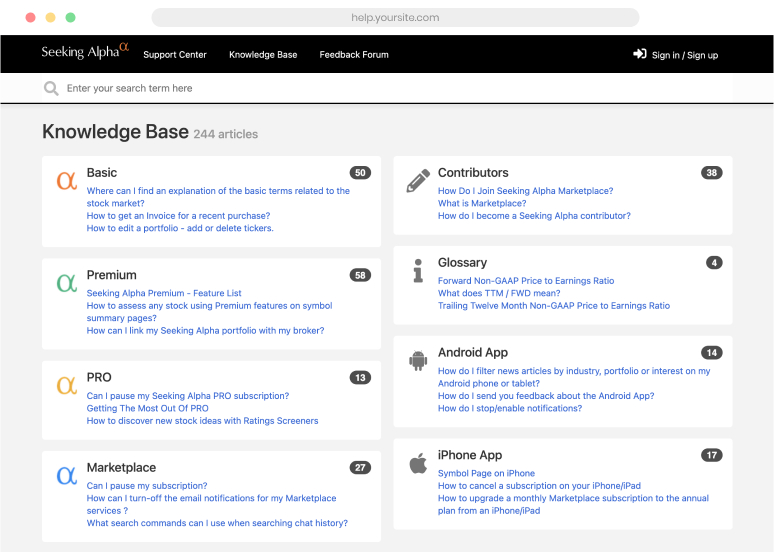
The UserEcho knowledge base is more than just a collection of articles. It’s a powerful tool that helps you easily create, organize and publish your team’s know-how. Working natively with all UserEcho subsystems it delivers better self-service for customers and improves agent efficiency.

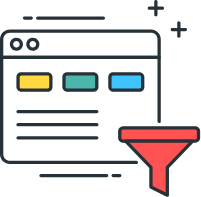
With questions that already have established answers in your knowledge base, your customers will solve problems themselves reducing a number of tickets you have to answer.
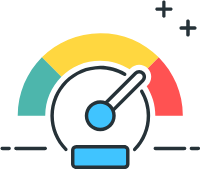
As your knowledge base fills with content it will handle all the easy, repetitive questions which will free up your agents and allow them to focus on solving complex problems.
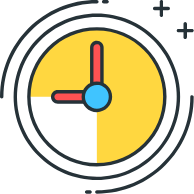
A good self-service portal ensures customers are directed to the right solutions when they ask questions. Customers do not feel they are losing time waiting for agents replies.
We always incorporate latest technologies and desired functionalities into our Knowledge Base.
Keep a detailed history of changes and revisions to your knowledgebase content, allowing you to track, manage, and restore previous versions. This feature enhances collaboration, safeguards information accuracy, and simplifies content maintenance.
Control access to your knowledgebase content by toggling between public and private modes. Public mode enables external access for customers or the general public, while private mode restricts access to authorized users within your organization. This flexibility ensures you can securely share information both internally and externally.
To search for articles, you can use the internal search engine. This will show the most suitable articles on user request. You can also find specific articles by navigating categories.
In order to make navigation through the knowledge base easy, you can create nested categories tree. For each of the categories, you can upload an image or use a collection of over 400 vector icons.
Using this powerful editor, you can easily create articles in the knowledge base, attach images and embed videos.
It is possible to set translations for your content into 45 languages. The system will automatically display articles corresponding to the user locale.
Instead of responding constantly to the same questions, save your time and money by directing users to the right articles in the knowledge base. Do this before they initiate the helpdesk process. They will appreciate.
You can control access and decide who can view the content. Articles can be open to the public, closed communities or to your agents only. Draft status is applied upon the creation of articles. These drafts are only visible to your community managers. Your support staff is able to publish articles and make these visible to all.
UserEcho allows users to interact with you providing their feedback on the quality of articles in the knowledge base. If the user was not satisfied or not able to use information from the article, the system will ask how you can improve the article. This will allow you to improve the quality of the knowledge base and increase user loyalty.

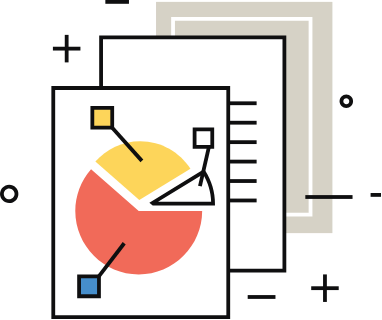
Keep an eye on your analytics. The system lets you track the number of views, the usefulness of articles, date of publication. This can help you to find and fill the gaps in your processes.
What are you waiting for?